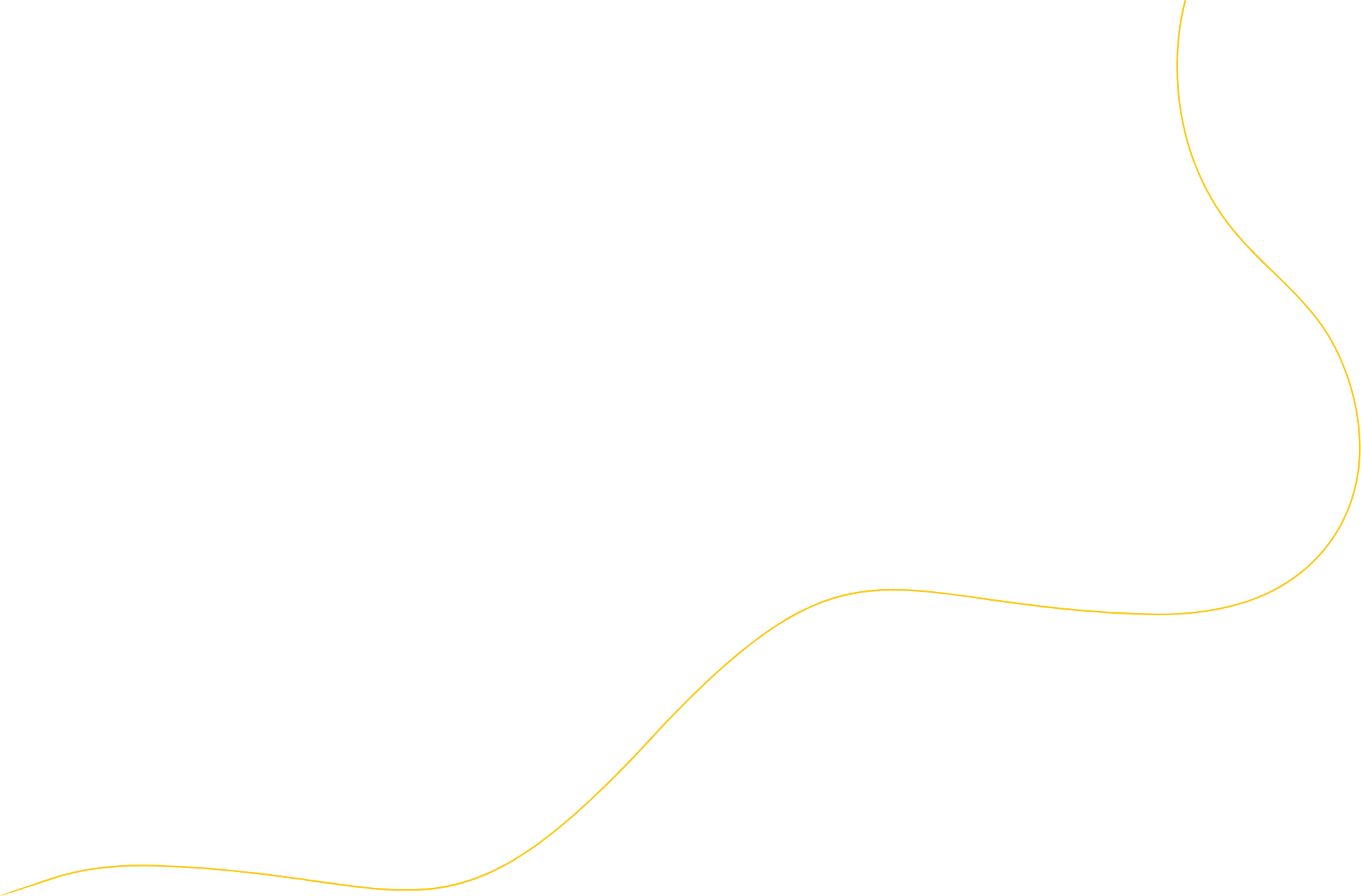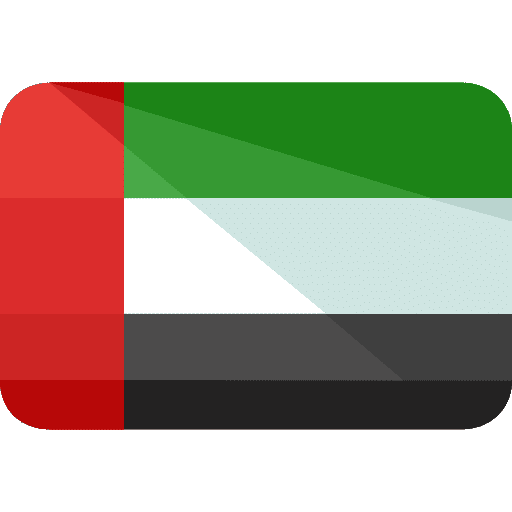In the competitive digital landscape, the speed of your website is a critical factor that can profoundly impact user experience and search engine rankings. This article delves into ten turbocharged tips to ensure your website loads at lightning speed, guaranteeing both user satisfaction and enhanced search engine visibility.
What all this article covers?
| Tips | Description |
| 1. Image Optimization | Optimize images for faster loading and improved user experience. |
| 2. Browser Caching | Leverage browser caching to store static files and speed up repeat visits. |
| 3. Content Delivery Networks | Utilize CDNs for global content distribution, reducing latency and improving reliability. |
| 4. Minify CSS, HTML, JavaScript | Trim unnecessary code to streamline your website and enhance loading speed. |
| 5. Critical Rendering Path | Optimize CRP to prioritize loading critical above-the-fold content. |
| 6. Lazy Loading | Implement lazy loading for images and videos to defer off-screen loading. |
| 7. Hosting Upgrade | Upgrade your hosting plan to ensure sufficient bandwidth for increased traffic. |
| 8. Asynchronous JavaScript | Improve performance by adopting asynchronous loading for JavaScript files. |
| 9. Server Response Times | Fine-tune server response times for optimal content delivery. |
| 10. Performance Audits | Conduct regular audits using monitoring tools to maintain peak performance. |
1. Optimize Images for Swift Performance
When it comes to website speed, large image files are often the primary culprit. Image optimization is a game-changer, striking the perfect balance between quality and loading speed. Invest in advanced image compression tools and consider adopting next-gen image formats like WebP. These steps not only enhance your website’s load times but also contribute to a seamless and visually appealing user experience.
The key lies in understanding that image optimization is not merely about compressing files. It involves choosing the right file format, adjusting resolutions, and implementing responsive image techniques. By embracing a comprehensive approach, you not only reduce the load on your server but also ensure that your website delivers a visually stunning experience to users across various devices.
Lastly, keep in mind that optimizing images isn’t a one-time task. Regularly audit your media library, compress new uploads, and leverage lazy loading techniques to prioritize the loading of images that users are actively engaging with. This ongoing commitment to image optimization guarantees a consistently fast and visually impressive website.
2. Leverage Browser Caching for Repeat Visitors
Browser caching is a powerful strategy to enhance website speed, especially for repeat visitors. By storing static files like images, CSS, and JavaScript on users’ devices, subsequent visits become significantly faster. Configuring your server to set optimal expiration dates for cached content ensures that users get the freshest content without sacrificing speed.
To maximize the benefits of browser caching, consider implementing versioning or unique file names for your assets. This ensures that when updates are made, users automatically receive the latest versions, avoiding potential display issues. Additionally, always prioritize critical assets in your caching strategy to guarantee a swift and responsive experience for your audience.
It’s worth noting that while browser caching is immensely beneficial, it’s not a one-size-fits-all solution. Regularly review and adjust your caching settings based on your website’s content and user behavior. By doing so, you’ll maintain optimal website performance and keep your audience coming back for more.
3. Embrace Content Delivery Networks (CDNs) for Global Reach

In our interconnected world, a Content Delivery Network (CDN) is a strategic tool to enhance your website’s global reach. CDNs work by distributing your content across servers worldwide, reducing the physical distance between users and your site. This not only accelerates load times but also enhances reliability, especially during traffic spikes.
The key advantage of CDNs lies in their ability to replicate and store your website’s static content across multiple servers. When a user accesses your site, the CDN serves the content from the server geographically closest to them, minimizing latency. This distributed approach not only speeds up load times but also provides a consistent user experience, regardless of the user’s location.
When implementing a CDN, choose a provider with a robust network of servers strategically located around the globe. Regularly monitor your CDN’s performance and adjust its settings to align with your website’s evolving needs. By leveraging the power of CDNs, you’ll ensure that your website remains fast and responsive, delighting users across continents.
4. Minify CSS, HTML, and JavaScript Files

Minifying CSS, HTML, and JavaScript files is akin to decluttering your website’s digital workspace. It involves removing unnecessary characters, whitespace, and comments from your code, resulting in a more streamlined and efficient website. This optimization doesn’t compromise functionality but significantly improves loading speed.
When delving into minification, it’s crucial to strike a balance between optimization and readability. While minified code is essential for speed, maintaining a human-readable version is vital for future development and troubleshooting. Consider implementing automated build tools that allow you to work with clean, readable code during development and automatically minify it for production.
Furthermore, remember that not all files should be minified in the same way. For example, third-party libraries and frameworks may have specific minification requirements. Tailoring your minification approach to different file types ensures optimal speed gains without sacrificing the integrity of your codebase.
5. Prioritize Critical Rendering Path Optimization

The Critical Rendering Path (CRP) is the sequence of steps browsers take to convert HTML, CSS, and JavaScript into a visual and interactive page. Optimizing the CRP is crucial for ensuring that users see and interact with your content as quickly as possible. By prioritizing the loading of critical above-the-fold content, you enhance the perceived speed of your website.
Start by identifying and prioritizing critical resources, such as stylesheets and scripts required for the initial rendering. Inline critical CSS to eliminate render-blocking stylesheets and ensure a faster first paint. Additionally, consider using the “async” attribute for non-essential scripts to allow for parallel loading without delaying critical content.
Regularly audit your website’s CRP using browser developer tools and performance testing tools. This ongoing optimization ensures that your website continues to deliver a fast and engaging user experience as your content evolves.
6. Implement Lazy Loading for Images and Videos

Lazy loading is a strategy that defers the loading of non-critical elements, such as off-screen images and videos, until users scroll to them. This technique significantly improves initial page load times and reduces bandwidth usage, particularly beneficial for media-rich websites with extensive visual content.
Implementing lazy loading is relatively straightforward, typically involving the addition of a simple attribute to your image and video tags. Modern browsers support this attribute, ensuring compatibility and a seamless user experience. By prioritizing the loading of visible content, lazy loading enhances perceived speed, contributing to a positive user impression.
It’s essential to test lazy loading across different devices and browsers to ensure consistent performance. While lazy loading is a powerful optimization, it’s crucial to strike a balance and avoid excessive delays in loading essential content. Regularly review and fine-tune your lazy loading strategy to align with your website’s content evolution and user behavior.
7. Upgrade Your Hosting Plan for Increased Bandwidth

Your hosting plan is the backbone of your website’s performance, and upgrading it can be a game-changer in achieving faster load times. Evaluate your current hosting plan’s bandwidth capabilities and consider upgrading to a plan that can handle increasing traffic without compromising speed.
When choosing a hosting plan, consider factors beyond bandwidth, such as server response times, server location, and the provider’s overall reliability. Opt for a plan that aligns with your website’s specific needs and growth projections. Investing in robust hosting is an investment in the sustained speed and reliability of your online presence.
Regularly monitor your website’s traffic patterns and assess whether your current hosting plan meets the demands. Upgrading your plan as needed ensures that your website remains responsive and accessible even during peak traffic periods.
8. Opt for Asynchronous Loading of JavaScript Files

JavaScript is a powerful tool for enhancing interactivity on your website, but its loading process can impact overall speed. Optimize performance by adopting asynchronous loading for JavaScript files. Unlike synchronous loading, which can halt page rendering, asynchronous loading allows multiple files to load simultaneously, boosting speed and responsiveness.
When implementing asynchronous loading, prioritize essential scripts for initial page functionality. This ensures a faster perceived load time for users. Additionally, consider utilizing deferred loading for non-essential scripts, allowing them to load after critical page elements are in place.
Regularly review your website’s JavaScript dependencies and eliminate unnecessary scripts. This not only reduces the overall file size but also contributes to a cleaner and faster loading website. By optimizing JavaScript loading, you strike a balance between functionality and speed.
9. Fine-Tune Server Response Times

Optimizing server response times is a foundational step in ensuring fast website loading. A quick server response time is essential for delivering content swiftly to users’ browsers. Invest in a reliable hosting provider, reduce unnecessary redirects, and leverage caching strategies to fine-tune your server’s response times.
Begin by assessing your current server response times using performance monitoring tools. Identify and address any bottlenecks, whether they stem from server configuration, inefficient code, or excessive third-party requests. Regularly conduct server health checks to maintain optimal response times as your website evolves.
Consider implementing a Content Delivery Network (CDN) to distribute content closer to users, further reducing response times. Monitoring and optimizing server response times are ongoing tasks that directly impact the speed and reliability of your website.
10. Conduct Regular Performance Audits
Maintaining peak performance requires consistent monitoring and adjustments. Conduct regular performance audits using a combination of manual checks and performance monitoring tools. This proactive approach ensures that your website continues to meet speed and performance expectations.
Start by utilizing tools like Google PageSpeed Insights, Lighthouse, or GTmetrix to assess your website’s performance. These tools provide valuable insights into areas that may need improvement, such as image optimization, code minification, and server response times. Addressing these issues promptly contributes to sustained speed and user satisfaction.
In addition to automated tools, perform manual checks of your website’s functionality and speed across various devices and browsers. Test user interactions, form submissions, and navigation to identify any potential issues that automated tools might overlook. A holistic approach to performance auditing guarantees a thorough assessment of your website’s speed and functionality.
Maintain a checklist of key performance indicators and regularly revisit it as your website evolves. Keep an eye on emerging technologies and trends to stay ahead of the curve in optimizing your website for speed and user experience.
Frequently Asked Questions (FAQ)
What are the essential metrics to monitor in Google Analytics?
Key metrics in Google Analytics include bounce rate, time on page, pageviews, and conversion rates. Additionally, analyze traffic sources, user demographics, and behavior flow. These metrics provide insights into user engagement, the effectiveness of your content, and areas for improvement.
How can I measure the success of my email marketing campaigns?
Success in email marketing can be measured through key metrics like open rates, click-through rates, conversion rates, and the overall growth of your subscriber list. Use these metrics to refine your strategies, test different approaches, and continually improve the effectiveness of your campaigns.
Should I prioritize desktop or mobile optimization?
Both desktop and mobile optimization are crucial. Google prioritizes mobile-friendly sites, but desktop users still exist. Ensure a responsive design that adapts seamlessly to various devices. Regularly test and optimize for both desktop and mobile experiences.
What’s the ideal frequency for updating website content?
Regular updates are essential for SEO, but there’s no one-size-fits-all frequency. It depends on your industry, content type, and audience. Strive for consistency and focus on quality. Monitor engagement metrics to gauge the optimal content update frequency.
Are all backlinks equally valuable?
No, not all backlinks are equal. High-quality backlinks from authoritative and relevant websites carry more weight than low-quality or spammy ones. Focus on earning backlinks from reputable sources within your industry to build credibility and improve SEO.
Can I use the same keywords for every piece of content on my website?
While core keywords may remain consistent across your site, it’s essential to diversify and use variations. Tailor keywords to specific content and audience intent. This approach not only improves SEO but also enhances the relevance of your content to different user queries.
How long does it take to see results from SEO efforts?
SEO is an ongoing process, and the timeline for results can vary. While some improvements may be noticeable in a few weeks, significant changes may take several months. Consistent efforts in content creation, optimization, and link building contribute to long-term success.